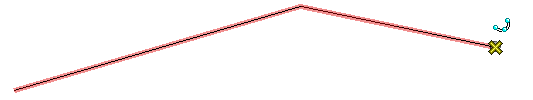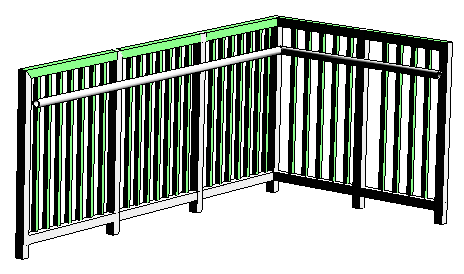To place a railing by line/arc string
-
Select
 (Place SmartLine) tool
and create a line string using sharp vertices.
(Place SmartLine) tool
and create a line string using sharp vertices.
-
Select
 (Place
Railing).
(Place
Railing).
- The PlacementPlace contextual ribbon appears.
- On the Placement tab, select the Place By: From Line method and complete settings.
-
Select an existing line/arc string.
The new railing is automatically created and placed.
- Continue to place additional railings or reset to stop.